Copyright © 1999-2011 by Harold Melton, KV5R. All Rights Reserved. Feel free to link.
Interfaces, 2003 Update
Interface Building
NOTE: See also my interface on my 706 Interface Page.
I started with an isloated interface but the transformers talked to each other so now I use a plain interface with two 50k pots in the audio lines, and two simple transistor switches for PTT and KEY. Was also using mic jack but now connected to back of radio, leaving mic plugged in — added on-off switch to mic.

If your mic is the “always hot” type, put a tiny switch in it.
Switch the audio preamp output, not the mic element.
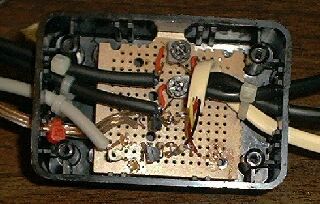
Author’s tiny interface. 2 pots set audio levels.
PTT and KEY use 2 transistors, 4 diodes, 4 resistors.
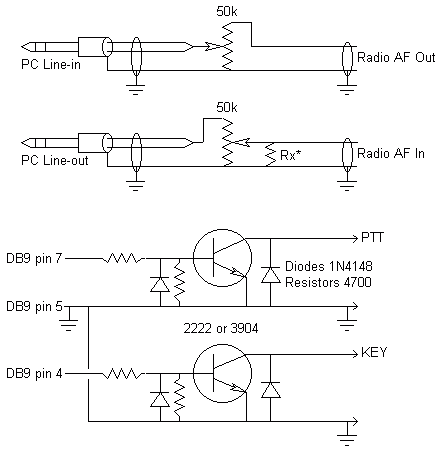
My current interface schematic. Works fine.
Interface Notes:
- Everything at Radio Shack except maybe your radio aux plug.
- “Rx” in the transmit line only needed if you need to load down the mic input some to kill hum. It should be 1 - 5 k or so.
- All goes on breadboard in 3x2x1 plastic box.
- If you want isolated, add 8:600 ohm transformers on the 8-ohm side upstream of the pots — i.e., the computer output and radio output will see the transformer first; the pots are then in 600 ohm outputs of transformers. Transformers must be magnetically shielded from each other to prevent crosstalk/feedback.
- If you want to use isolated PTT and KEY switching, use opto-coupler IC:
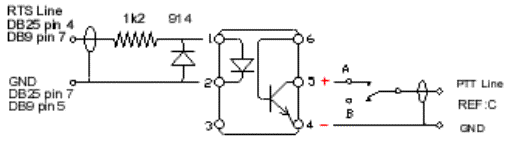
- Use a splice or Y-connector at computer output if also running external speakers. Same for radio, if needed.
- Connect to radio accessory jack if possible, using constant-level line-out and line-in, if available.
- Put a simple on-off switch in the mic and you’ll eliminate the need for all that external wiring and mic switching.
- If you’re keying a tube-and-relay radio, you’ll need higher-voltage devices, like small relays with arc-supression diodes, after the transistors, as well as power supply to transistor switches.
- If using a little plastic box like I did, make slots in edge, not holes, for wires, because, as you can see above, no matter how careful you are, wires will be twisted before you’re done.
- Always use stereo mini-jacks for soundcard or you’ll short out one channel with a mono jack.
- Buy a Radio Shack 42-2387 6-ft Audio cable with stereo 1/8th-inch jack each end, cut it in half, to run from interface to computer. It costs $3 which is half as much as two good jacks and eliminates the need to solder jacks. The red wire is tip, the black wire is ring.
- Attach the pots so the resistor is across the high-level side and the wiper swings across the low-level output.
- If you get hum on transmit, try shunting the radio mic input side with a 1k resistor. See Rx in my schematic.
- Watch out for sucking your radio mic phantom power down or the preamp in your desk mic won’t work. This is usually about 8 volts, with a current-limiting resistor, on the radio mic imput. If you can keep the shunt resistance of the interface quite high without any hum or RF problems, that’s better. Switching the mic on will cause it to take priority from the interface because of it’s much lower resistance (usually 600 ohms for modern radios).
- If you must use the computer mic-in instead of line-in, use a stereo jack and leave the ring disconnected. This is the computer mic jack phantom power, which normally runs a small electret computer mic.
- Some hums are caused by groundloops. Try lifting the ground wire in the RS-232 jack. Try using an ungrounded laptop computer. If all else fails, install 8:600 ratio isolation transformers in the audio lines. Shield them with steel from each other or they might get a magnetic feedback/crosstalk.
- Most RF problems go away by wrapping the the interface cables through a pair of those square split-toroid chokes. Don’t wrap both lines in the same choke or you’ll get magnetic feedback through the choke! Put transmit line choke as close as possible to radio. The better solution is to reduce the RF in your shack.
- Check your radio’s manual to see if AF input and output are available on the AUX connector on the rear panel. This is cleaner and more convenient than using mic and external speaker plugs.
- RG-174 teflon makes great shielded audio hookup cable and is sturdier than typical stereo hookup cables.
- Full-function interfaces are available in kit-form for $27.50 or wired for $47.50. Includes opto-isolated PTT, case, cables, all connectors, schematics, and software CD. Order by radio model from http://www.packetradio.com/psk31.htm. This isn’t one of the RIP-OFF guys. This is good stuff and the prices are reasonable.
Continued…
