Icom 706MkIIG - Locating the Giblets
© 2003-2011 by Harold Melton, KV5R. All Rights Reserved. Rev.06/11/05
New ideas for places your your old big-box radio just won’t go
The best thing about the 706 is being able to put the control head where you want and need it. This is not only handy in mobile installations, but at home as well. In my case, it’s essential, as illness forces me to stay in bed most of the time. The head’s by the bed and the shack’s in the back…

Since I live in a 30-foot trailer, my station must be small - just 2 shelves. The radio and power supply are mounted below the lower shelf. Not shown: MFJ-949E replaced with MFJ-993 IntelliTuner.

First position: The control head was mounted on coffee table beside bed.
The 9-inch-high mount is a PanaVise cell phone mount.
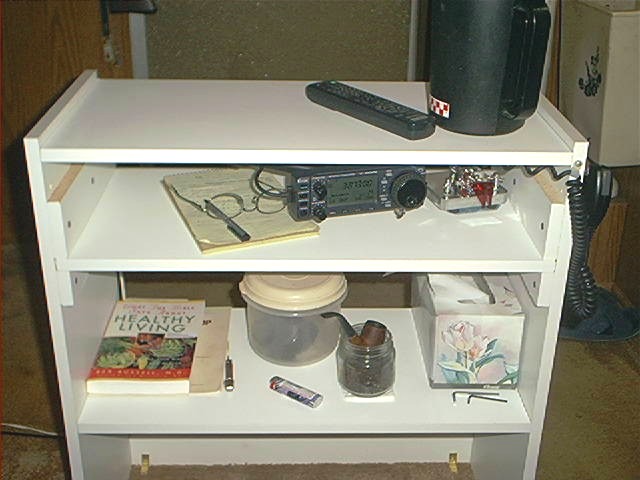
My latest bedside operating desk. Middle shelf slides out for use. 706 head
mounted underneath top shelf on PanaVise cell phone mount.
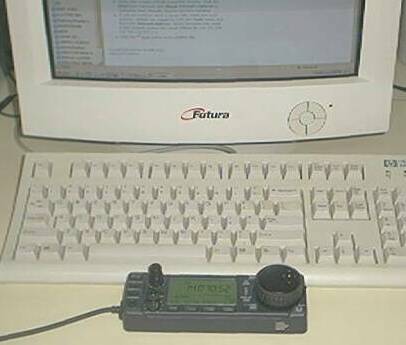
Another idea for control head placement.

The radio, and major bird nest, is located under the desk, out of the way. Power supply and computer interface under there, too. Mounting rear-down enhances cooling and prevents cable strain. Also, it’s less than 3 feet from the ground rod!
Disclaimer: The author assumes absolutely no responsibility, under any circumstances, for what the reader may do with this information. Building and connecting circuits, and performing adjustments or modifications, may damage your radio, void your warranty, and/or cause it to operate in violation of FCC rules and Type Acceptance, etc, unless you are very careful.
Continued…

Need some help.
Using the 706mk2g. Due to some problems not able to use straight key for CW.
Got the Mfj-464 keyer/ reader with Mfj 551 keyboard to use with radio.
Need help with radio settings and connections. Is 706 positive or negative key.
Any help will be appreciated.
Hope you are doing OK. I start chemo next week.
Ed
Set “CW PADDLE” to oFF in Q4:
– Put radio in CW mode
– Long-Press Display button for Q menu
– Rotate Memory knob to select Q4
– Rotate VFO knob to select oFF
then the internal keyer is disabled and the key jack accepts the usual straight key (or external electronic keyer, or computer interface) connection. I don’t know the polarity but tip is likely + because the shell is grounded. Closing tip-to-shell keys the radio if in CW mode.
For more details please see the 706 Manual.
Vy 73, –kv5r