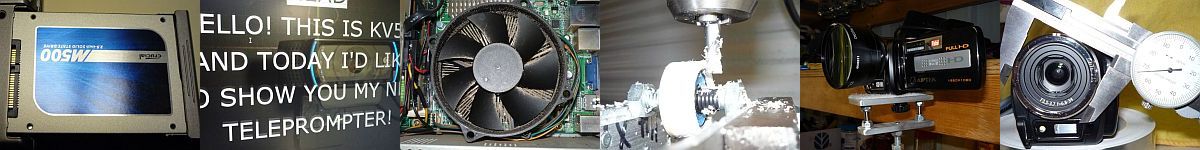Develop an Efficient Work-flow Cycle
The best hardware and software for web development is not the most expensive or the most popular. With the above servers, Total Commander, UltraEdit, and 2 or 3 browsers, one can develop pretty much anything. The trick is to develop a work-flow rhythm, cycling between editor and browser every few minutes, with occasional detours into the file system, image editing, and research. Much frustration and wasted time stems from breaking the cycle, and this is usually caused by searching and not immediately finding (not to mention uncontrollable external distractions).
A good cook learns to clean while cooking and thusly always has a clean and orderly kitchen. Electronics designers learn to test and debug each circuit before assembling the whole project. Scripting is similar, in that one learns to code and debug at the same time, so that each script (or function, or module) is finished and tested, and does not have to be relocated and repaired later. If something breaks, something you did just now broke it. One can easily find a recent bug by clicking Undo in the editor, then Refresh in the browser, repeatedly, until the bug ceases to manifest.
I start each session by checking my email and answering machine. Any client-related matters must be addressed first. Then I open TC, UES, and Chrome, in that order, so their buttons are in that order on the taskbar. Then I open the appropriate files in UES. Then I start the edit-refresh cycle. (Update: I now use Chrome as my default editor, because it’s so darn fast!)
Writing and coding are very different, but work cycle is pretty much the same. When writing a page like this one, I go to the browser and read it every little while, checking for errors and readability. Some people think they have to write content in some word processor, then convert it to HTML. I find that to be inefficient. Write content directly in the editor, with word-wrap on, and make the HTML tags as you go. I have all the common tags on button macros. Also, I have several common typographic entities on buttons, so they insert the proper HTML character entities. For example, “this” which is coded like “this” (the left and right double-quote—real writers don’t use "inch-marks" for quotes).
When coding, hit the browser several times a minute, making sure the code is still runnable and renders properly. Coding a web page is really nothing more than making the browser’s rendering engine perform as desired, since that’s the whole purpose. Edit save refresh, edit save refresh, edit save refresh… ’Round and ’round it goes, ’til it’s juuuust right. Then you test it in different browsers.
I try to do design and graphics on a different day than writing and coding. It just takes a different mind-set. One is creative, the other technical.
Starting a new project is also quite different. I create a new set of folders for a new client’s business and incoming stuff, and another set for the site, then copy a few things into them. Then I rename some of the copied files, then open the CSS and index files and start editing, replacing the graphics and changing the layout to suit the client’s needs and expectations, which, if possible, should be determined (in writing) in advance. It typically takes about twelve hours to make a new prototype, depending on how much graphics editing it needs.
A work session concludes with a final spell-check and read-through of the page. Then I close everything and check email again.
It’s important to develop an efficient work-flow cycle, then stick with it, but also take time to tweak it when needed.
Well, I don’t know everything, so I guess this is a work-in-progress. I hope it’s been helpful—or at least mildly entertaining!
—kv5r