© 2003-2011 by Harold Melton, KV5R. All Rights Reserved. Rev.06/11/05
VLF: gettin’ down really low&hellip
I always wanted to check out the basement — that’s what the LF crowd calls the frequency spectrum below 300kHz. One of the things that attracted me to the 706 was the claimed specification of 30kHz. But, alas, the 706’s sensitivity in the basement is in the toilet — the radio is nearly useless below about 400kHz.
So I poked around online and learned that what I needed was an LF converter — a simple IF oscillator/mixer that you add between the radio and the antenna. Palomar makes a nice one — $100 — far too much “nice” for my wallet… More searching yielded this little kit from Jackson Harbor Press (WB9KZY), which comes delivered for $12. Now that’s more like it! The kit includes the PCB and all components except case and jacks. Also, you have to download the assembly manual online. You can visit them and read about it and order it here.
The kit’s PCB takes under an hour to assemble, and it you’re like me, 4-5 more hours to get it installed in a box…
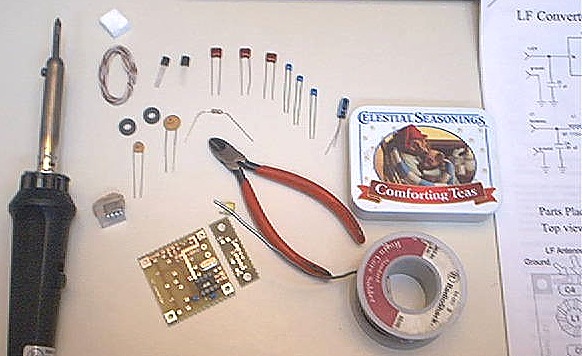
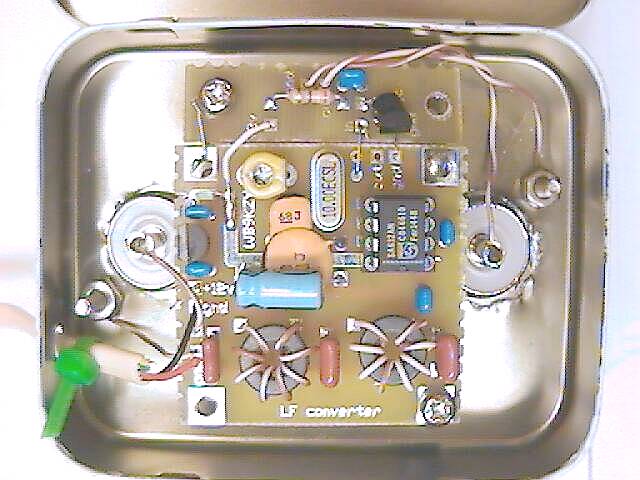
The kit is on two boards - they may be soldered together. Mount everything as low as possible. Lay down the larger caps. The chip is the oscillator-mixer. The crystal is 10 MHz. The tuning capacitor can set the oscillator to within 10-20 Hz (beat it against WWV). Power is 13.8 VDC - the board contains an 8-volt regulator. The toroids are part of the input low pass filter.

The bottom.
Operation
Connect the LF converter to your radio. Tune to 10.000.000 MHz and you’ll hear the oscillator at about S9+60db. Zero-beat the oscillator. Now connect the antenna and start tuning upwards. Mostly you will hear the grinding of triacs, SCRs, and switch-mode power supplies. After fighting that mess for awhile, you will want to build a nice shielded loop receiving antenna. Search online for plans and interesting frequencies.
Warning: If you key the radio, you will fry the converter’s output amp transistor, and probably the chip, too. Disconnect the mic! Don’t hit that Tune button or CW key!
Note: To zero-beat most accurately, tune the radio to 10.000.600 (600 Hz high), LSB, then wait for a minute in which WWV is transmitting a 600 Hz audio tone (the higher of the two they alternate between — the lower is 500). Now you can beat your 600 Hz carrier offset against their 600 Hz AM tone, which is a lot easier than trying to beat at zero where you can’t hear it. Another way is if your radio has a 600 Hz CW sidetone — you can beat their 600Hz audio against that. Still another way is to tune 600 Hz low USB, listen and switch to 600 Hz high LSB, and compare the tones. When they are equal, you’re exact. Yet another way is use the CW-Reverse feature. Tune 10.000.000 then push CW. You’ll hear the offest beat as it shifts the radio 600 Hz. Now push and hold Mode to switch to CW-R and compare the tone. Continues switching between CW and CW-R and adjusting the 10 MHz oscillator of the LF converter until the tones equalize.

Very interested in LF converter! What broadcasts are on it? I have a Panasonic RF 2200 thanks 73 Jim
I built this converter and it works quite well. Wanted to say that the low pass filter at the front works better if the board is shielded , strong local AM signals force their way in. Intermods maybe. Or connect an external LPF to cut the noise .
I was mostly listening for NDBs; also heard an amateur beacon on 472
Now running an IC-7100 and it receives pretty well right down to 30kHz. I can pick up WWVB at 60 on my 80M dipole.
I run a RTL-SDR dongle on the 1st IF mixer for panadapter. It feeds HDSDR & set it to see 500 kHz RF bandwidth & 3 kHz audio bandwidth. Just started looking at 472 yesterday.
Tnx for your project info.
Would have been nice to hear what you thought of the performance after using a sheilded loop.Could you receive any audible Amateur stations or did you require a Spectro gram software display to see digital signals?
Well I never did build a loop but still thinking about it! 😉 Since 630 meters legal there’s now lots of good Youtube videos on homebrew loops.
This a nice little receiver and works well for vlf. Nice article