jQuery-based Teleprompter Software by KV5R
yes, it’s free!
© 2013 by KV5R — Rev. Feb. 24, 2013.
Why jPrompter?
I tried all the free teleprompter software, and they all work. But I wanted to change them in various ways, and since they are compiled and copyrighted, I just decided to try and make my own. jPrompter is a web-browser-based application that uses HTML-5, CSS-3, Javascript, and jQuery. It runs in almost any modern browser, and has been tested in Chrome and FireFox in both Windows and GNU/Linux (Ubuntu). It should also work well on the Mac under Safari. It will not work properly with Internet Explorer, mainly because IE (even v.9) does not properly support CSS transform, which jPrompter uses to reverse and invert text. It will sorta work in IE9 if you install a backwards font in your system, but then, why not just install Chrome?
How jPrompter
To use jPrompter, you will need to download it (below), then go to the jQuery.com site and get jQuery (current production version), and then get the jquery mousewheel plug-in (Google its location).
- Make a folder for it, such as c:\jprompter.
- Put jPrompter.html in it.
- Make a sub-folder in that called js.
- Put jquery-1.9.1.min.js (or latest version) in the js sub-folder you made.
- Put jquery.mousewheel.min.js (latest version, by Brandon Aaron) also in js.
- Open jPrompter.html in a text editor and check the script links, like:
<script src="js/jquery-1.9.1.min.js"></script>
<script src="js/jquery.mousewheel.min.js"></script>
to make sure they match your versions and relative location. - Open a good browser (not IE) and run jPrompter as a file, such as:
file:///C:/jprompter/jPrompter.html
What jPrompter
You can write your script directly in jPrompter’s prompter screen, or the HTML box, or you can simply copy and paste in a video script from a text editor. Note that jPrompter will save the last-used script, and most settings, in your browser’s “LocalStorage,” but don’t depend on it! Always copy your script from the HTML box and paste it into a text editor (like Notepad, or better, Notepad++) and save it! Why: LocalStorage may vanish when you clear your browser cache, and browsers do not (cannot, for security reasons) save files directly to the local file system, without using a web server and some server-side language. If you want to add file open/save features to jPrompter, feel free, but you’re gonna need something like an Apache web server and PHP to do so. I decided to keep it simple, so didn’t make a full client-server application.
jPrompter Agreement
jPrompter v.1.0 Copyright © 2013 by Harold Melton, KV5R. All Right Reserved. Permission is hereby granted to freely use (both privately and commercially), duplicate as needed, and modify as needed, provided that (1) this notice shall remain intact (within the jPrompter file), and (2) this program, and any/all derivatives therefrom, may not be sold, posted on-line (either operationally or for download), or publicly distributed without prior written permission of the copyright owner. This program is provided AS-IS, with no support, and no warranty of any kind. Download and use of this program indicates your complete acceptance of this Agreement. This program requires the jQuery Javascript library, and the jQuery Mousewheel Extension, which are not included herewith, and are not covered under this agreement.
The Only Official Download
Download jPrompter (8kB, zipped)
Please remember: No Support! I just cannot answer any “how do I…?”-type questions at this time. Thank you!
Video
Better in HD 720p, fullscreen…
(jPrompter screencast starts at 5:57)
Happy jPrompting! —KV5R
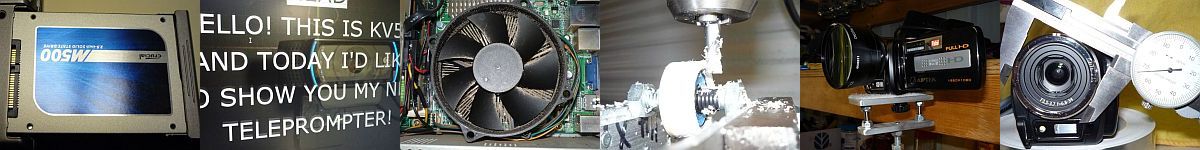
Thank You
I am in a video club where we film documentaries for public access television. Sometimes in an interview our subject could use a teleprompter.